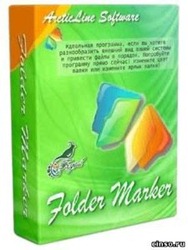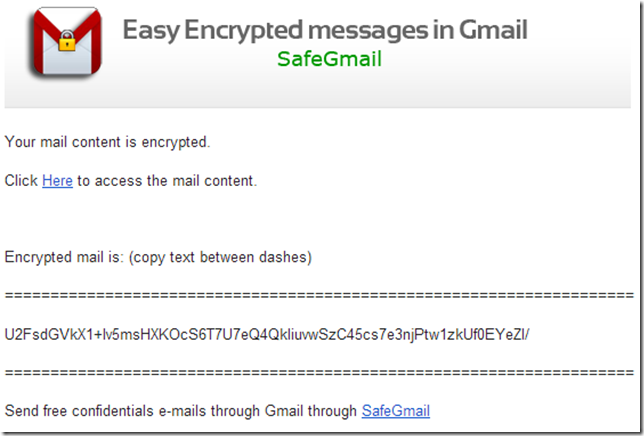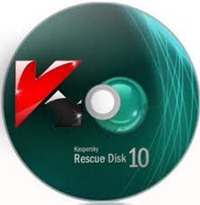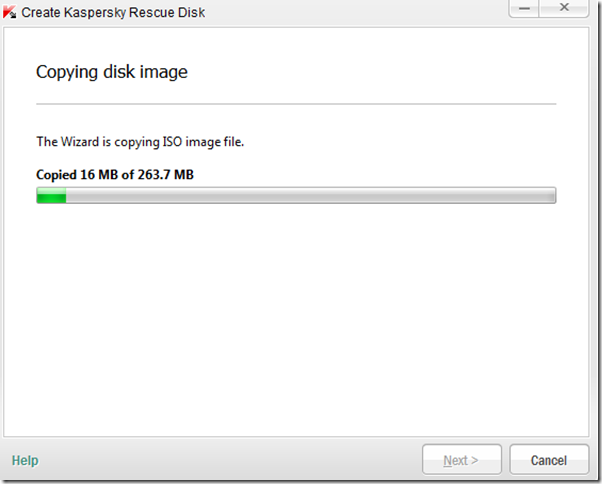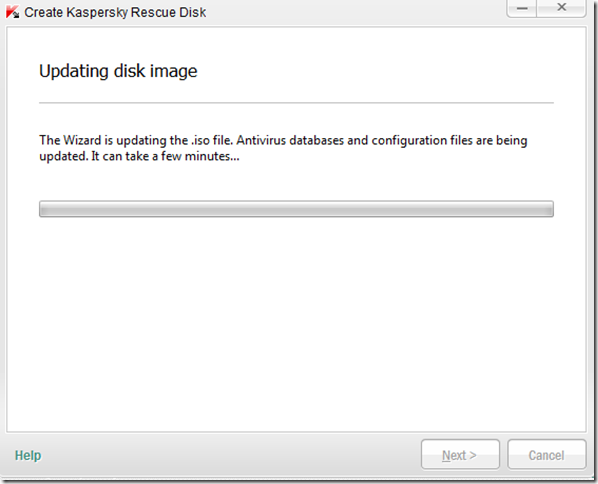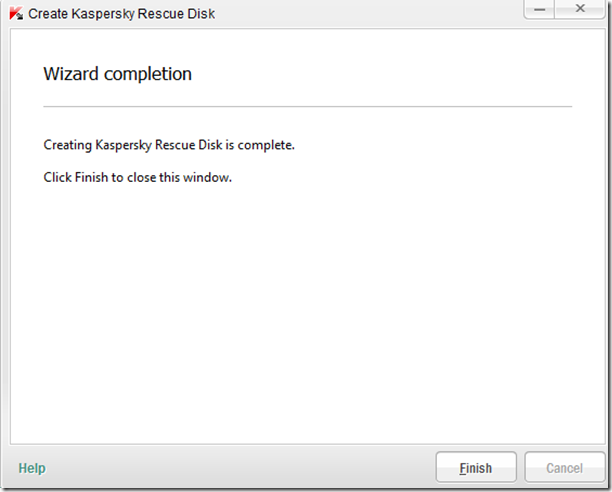သင့္ကြန္ျပဴတာနဲ ့အင္တာနက္ျမန္ႏွုန္းကိုျမ ွင့္တင္ေပးႏိုင္ပါတယ္။Quick Scan ျဖင့္ registry , junk files ,privacy ,shortcut ေတြကို ရွင္းေပးႏိုင္တဲ့ အျပင္ system error ေတြကိုပါရွာေဖြေပးႏိုင္ပါတယ္။Uninstall manager, disk defragmenter,memory manager,ram manager,driver backup,startup manager,process manager,disk cleaner,shutdown scheduler,disk check,file splitter,file shredder,cloned file finder,context menu fixer,undelete deleted file,empty folder finder စတဲ့ tools ေတြစံုလင္စြာပါရွိပါတယ္။
- Quick scan computer for system errors or browser viewing histories, invalid files, etc. without downloading anything..
- Deep scan your crash or freezing computer to speed up your computer or even eliminate security risks
- Driver Backup
- Efficient driver backup software to backup Windows device drivers thus they can be restored when required using the software.
- Protect Privacy
- Quickly and completely clean up all your tracks on computer or Internet or other applications to keep your privacy
- Memory Manager
- Optimize, free up and compress your system memory to make processes run faster as well as prevent PC crashes
- Startup Manager
- The Startup Manager allows you to add or delete the startup applications to speed up your Startup progress simply
- Uninstall Manager
- Uninstall Manager is the program that lets you safely remove unwanted software and return your system to its original state
- Process Manager
- An enhanced task manager provides advanced information about programs and processes running on the computer
- Shutdown Scheduler
- Shut down your computer automatically at a specified time by scheduling power management tasks.
- Disk Defragmenter
- Fast and safe defragment your hard disks and optimize your file system to speed up your computer
- Disk Cleaner
- A small, fast and safe disk cleaner utility to detect and delete all types of junk files to free up hard disk space
- Disk Check
- Scan and check your hard disk drives for errors and repair disk problems to prevent you from computer crashes or freezing
- Registry Cleaner
- Scan your Windows registry and fix registry errors causing system slowdown to optimize your PC performance
- Registry Defrag
- Keep your registry defragmented and improve your computer performance by freeing up memory your registry takes up
- Fix the Windows context menu problems which result in right-click slow on Windows XP/Vista/7
- Shortcut Cleaner
- Scan to find all invalid or useless shortcuts on your computer and repair or delete them to improve your computer performance
- Undelete Deleted Files
- Restore deleted files, including those removed from Windows Recycle Bin to recover your important files
- Unlock Locked Files
- Allow to unlock files or folders locked by system or other programs and help to rename, move or delete locked resources
- File Shredder
- Give you a simple way to shred and permanently remove unwanted files from your computer beyond recovery
- File Encryption
- Encrypt your important files to protect your files from unauthorized viewing, or decrypt the encrypted files easily
- Cloned File Finder
- A fast and easy to use utility to find out duplicated or cloned files or folders in your hard disks to free hard disk space
- File Splitter
- Split or divide any file into pieces of any size and later reconstruct the pieces to form the original file
- Empty Folder Finder
- Quickly find empty folders, show you a preview of its contents (for safety), and give you the option to delete those folders
- Find files in specified types, files of large sizes or recently modified files and delete them to make your computer run faster
Download Acebyte Utilities with crack from Dropbox (or) Directmirror (or) Microcreator (15.42) mb