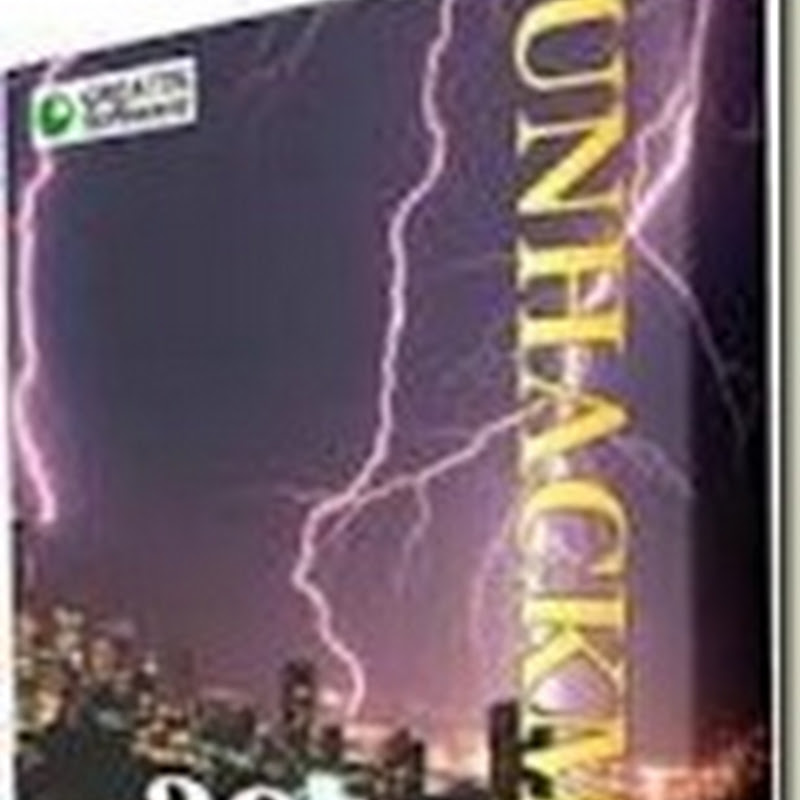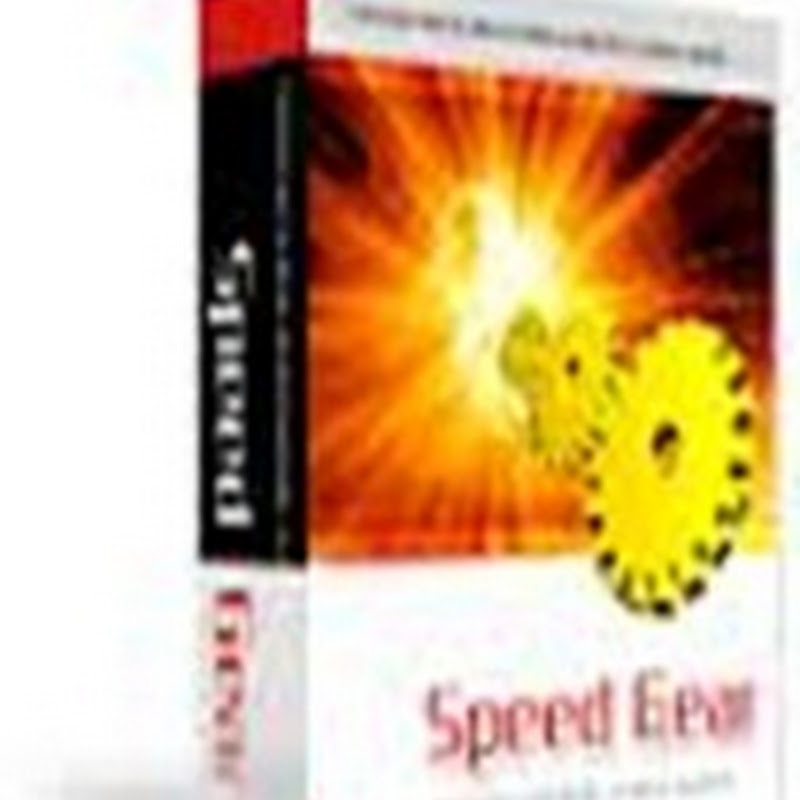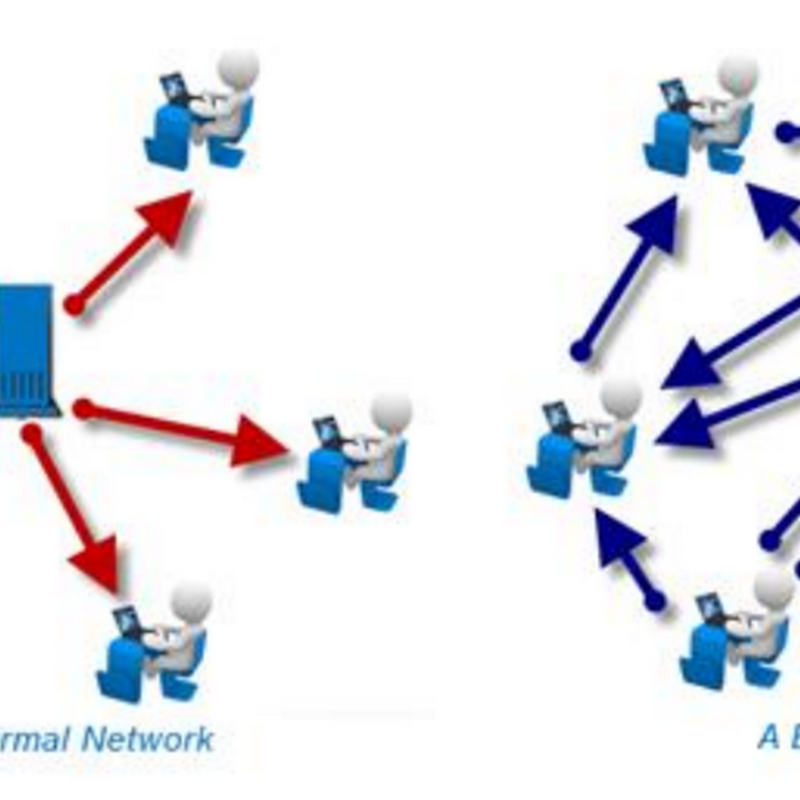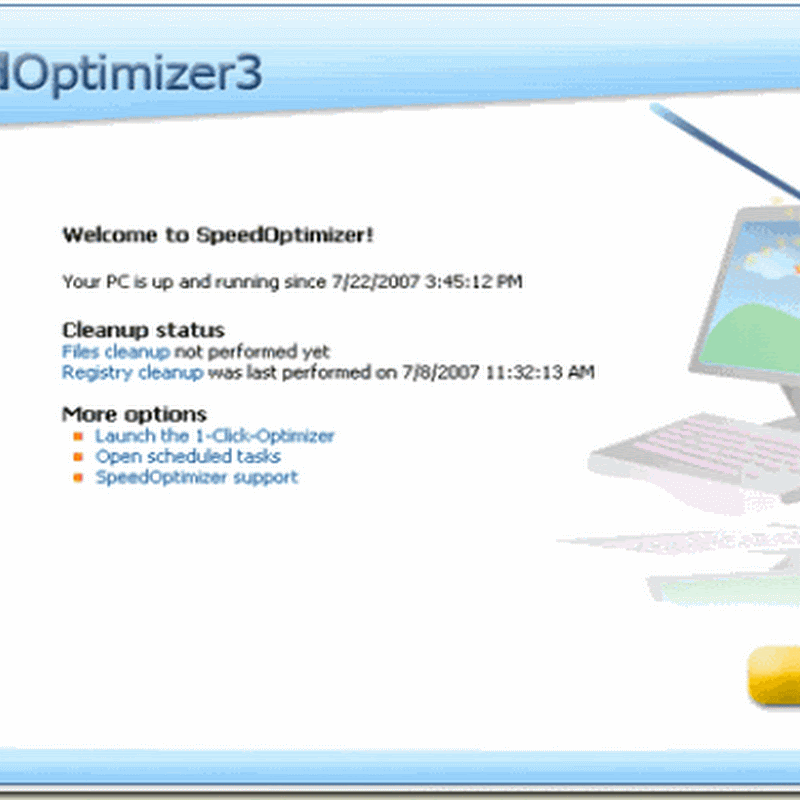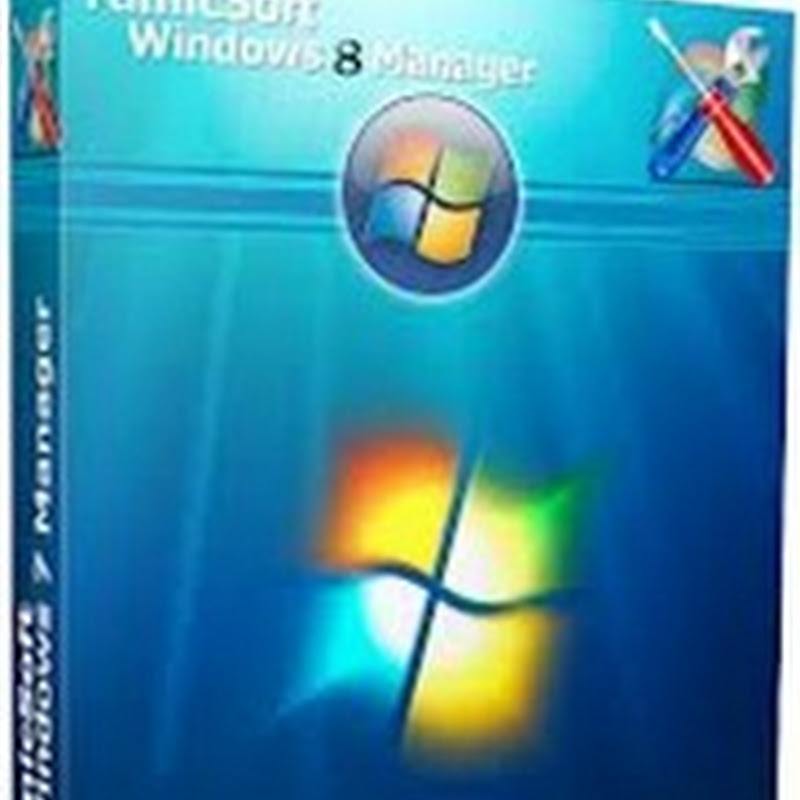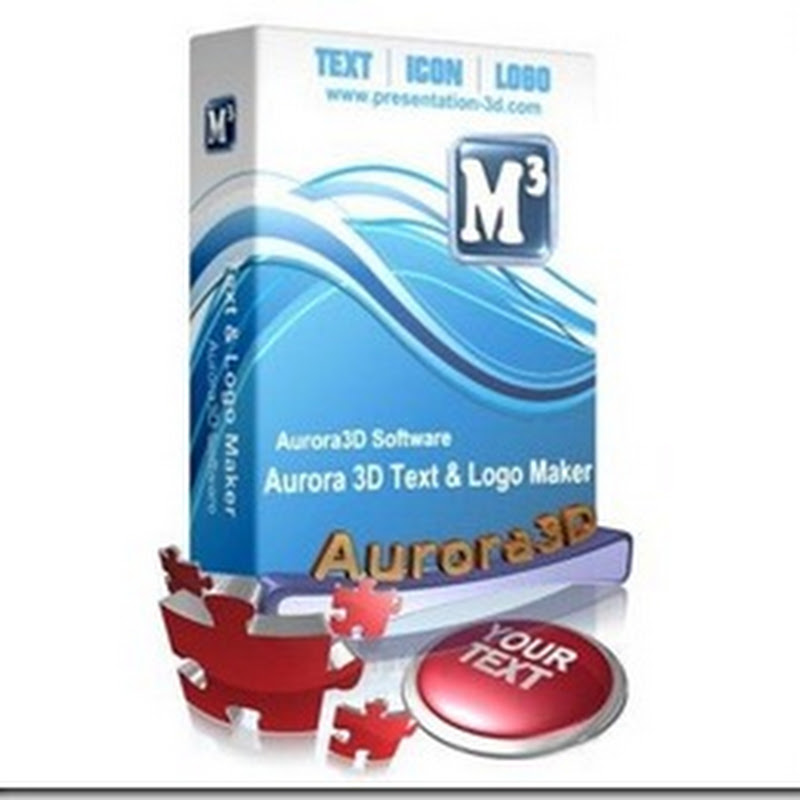သင့္ဖိုင္ေတြ ဖိုဒါေတြ အျပင္ system တစ္ခုလံုးကို backup and restore လုပ္ေပးႏိုင္ပါတယ္။Incremental and Differential Backup လည္းလုပ္ေပးႏုိင္ပါတယ္။File ေတြကို version ေတြ အလိုက္သိမ္းေပးႏုိင္ျပီး သင္ edit မလုပ္ခင္က ဖိုင္နဲ ့ edit လုပ္ျပီးတဲ့ဖိုင္ႏွစ္မ်ိဳးစလံုးကို သိမ္းေပးႏိုင္တဲ့အတြက္ သင္ၾကိဳက္ႏွစ္သက္ရာဖိုင္ကို ျပန္ရယူႏုိင္ပါတယ္။မွားဖ်က္မိတဲ့ဖိုင္ေတြကိုလည္းျပန္ျပီး ရယူႏုိင္ပါတယ္။Schedule လုပ္ျပီး backup လုပ္ေပးႏုိင္ပါတယ္။Nonstop Backup လုပ္ေပးႏုိင္တဲ့ အတြက္ သင့္ဖိုင္ေတြ ဖိုဒါေတြ အျပင္ system တစ္ခုလံုးကို အခ်ိန္အပိုင္းအျခားအလိုက္ျပန္ျပီး recover လုပ္ႏုိင္ပါတယ္။အႏၱရာယ္ ရွိႏိုင္တဲ့ ေဆာ့၀ဲေတြ မသြင္းခင္ ၀က္ဆိုက္ေတြ မၾကည့္ခင္မွာ Try & Decide ျဖင့္ သင့္ကြန္ျပဴတာကို ကာကြယ္ေပးႏုိင္ပါတယ္။Rescue media builder ပါရွိျပီး startup recovery manager လည္းပါရွိတ့ဲအတြက္သင့္ကြန္ျပဴတာ boot မတက္ေတာ့ရင္ system တစ္ခုလံုး ဒါမွမဟုတ္ files ေတြ ကို ျပန္ျပီး recover လုပ္ႏိုင္ပါတယ္။Secure Zone ျဖင့္ သင့္ကြန္ျပဴတာမွာ ပဲ disk backup လုပ္ေပးႏုိင္ျပီး သင့္ system အလုပ္မလုပ္ေတာ့တဲ့ အခ်ိန္မွာ Secure Zone ကေန recover လုပ္ႏိုင္ပါတယ္။System Cleanup,Drive Cleanser,File Shredder စတဲ့ Security and Privacy Tools ေတြ ပါရွိပါတယ္။Partition ခြဲႏုိင္တဲ့ disk management tool လည္းပါရွိပါတယ္။Image ဖိုင္ေတြ ကို သာမန္ hard disk အေနနဲ ့mount လုပ္ေပးႏိုင္ပါတယ္။Backup conversion ျပဳလုပ္ႏုိင္ျပီး Windows Backup ကေန Acronis Backup ကို ေျပာင္းႏိုင္သလို အျပန္အလွန္အားျဖင့္ Acronis Backup ကေန Windows Backup ကို ကူးေျပာင္းႏုိင္ပါတယ္။Windows 8 all Editions, Windows 7 all Editions SP1 ,Windows Vista all Editions SP2 ,Windows XP Home Edition SP3 ,Windows XP Professional(X32 SP3/X64 SP2) ,Windows Home Server 2011 စတဲ့ os ေတြ မွာ သံုးႏုိင္ပါတယ္။True Image 2013 Plus Pack ကို ပါအင္စေတာလုပ္ရင္ေတာ့ Migrate ဆိုတဲ့ feature ကုိပါအသံုးျပဳႏိုင္ျပီး သင့္ operating system တစ္ခု လံုး၊ programs ,files ,setting ေတြ အားလံုးကို တစ္ျခား computer , hardware ေတြကို ကူးေျပာင္းေပးႏုိင္မွာပါ။
True Image 2013 by Acronis
It's a whole new vision for backup. It’s the latest sync technologies. It’s cloud storage. It's a new True Image supporting new devices. And it's easy to try now — whether you're installing it for the first time, or upgrading from a previous version.
True Image 2013 by Acronis protects your photos, documents, music, mail, programs, contacts, calendars, and more. It stores your content in a secure online location and syncs it with your devices. True Image 2013 is safe, reliable, easy.
Breakthrough sync
The newest sync technologies are here. We’ve made synchronization fast, secure, and breathtakingly simple. The files you choose are pushed to all your devices – automatically, effortlessly, and seamlessly.
Mobile file access
Your files are available from all your favorite devices, from smartphones to tablets and PCs. So your files are always available—anywhere, anytime. And mobile apps are available for free.
Disk imaging
Restore everything – not just the files, but the exact configuration of your computer including your operating system, settings, and applications.
Nonstop backup
True Image 2013 records ongoing changes as you work, so you can revisit any file, folder or your entire system as it was at a specific point in time.
Windows 8
Hand in hand with the latest developments, True Image 2013 is compatible with Windows 8. And it still supports all Windows operating systems back to XP.
Try&Decide
Avoid disasters before they happen. Try out new software and browse any websites, even if they are potentially dangerous. Try&Decide technology allows you to take a test drive and decide if you want to keep any changes to your computer.
What’s new
Perfect sync
We’ve brought sync to near perfection. We took an already amazing technology and made it even better. Share unlimited amounts of information with your friends or between your own devices, and set any folders you want to synchronize – on your computer, phone, tablet, network, USB key or an external drive. True Image 2013 is so much faster and easier to use than ever before.
Windows 8 support
True Image 2013 is compatible with Windows 8 so it ready to go on all the latest PCs. Of course it also supports earlier Windows versions down to Windows XP. Stay current with technological developments! Or don’t – your True Image software will work perfectly on virtually any PC.
Download
Acronis True Image Home 2013
Download with TusFiles accelerator ဆိုတဲ့ check box က အမွန္ျခစ္ကို ျဖဳတ္ျပီးေဒါင္းလုပ္လုပ္ပါ။
Acronis True Image Home 2013 + Plus Pack (Torrent)
Plus Pack ပါလို ခ်င္တဲ့သူေတြ အတြက္ အေပၚကလင့္ကို သြားပါ။ျပီးရင္ ကြ်န္ေတာ္ေရးထားတဲ့ Torrent ဖိုင္ေတြကို ေဒါင္းလုပ္လုပ္နည္း ကို ဖတ္ျပီးေဒါင္းလုပ္လုပ္ပါ။
How To Install
1. Internet connection ကို ပိိတ္ပါ။
2."ATIH2013_trial_en-US.exe" ဖိုင္ကို run ျပီး အင္စေတာလုပ္ပါ။
3.Install wizard မွာ serial ေတာင္းရင္ ေအာက္က serial ကို ျဖည့္ေပးပါ။
7UGXVXH6-PSKV8AXP-K4WZ7SWR-KLXWUSSV-AW62CSPC-EVERRZSR-C5XC3SU4-C8R8UVJQ
4.Install wizard ေနာက္ဆံုးေရာက္ရင္ application ကို ပိတ္ပါ။မဖြင့္ပါနဲ ့။
5."libcrypto10.dll" ဆိုတဲ့ Crack ဖိုင္ကို ေအာက္က ဖိုဒါေအာက္ကို ကူးပါ။Copy and replace လုပ္ပါ။
C:\Program Files (x86)\Common Files\Acronis\Home\
replace လုပ္လို ့မရရင္ task manager ကို ဖြင့္ျပီး acronis နဲ ့ပတ္သတ္တဲ့ process , service ေတြကို အရင္ ပိတ္ပါ။
6.System ကို restart လုပ္ပါ။
7.Acronis ကို ဖြင့္ျပီး "?" button ကို ႏွိပ္ပါ။Activate ကို ႏွိပ္ျပီး "Activate from another computer" ကို ႏွိပ္ပါ။ျပီးရင္ေအာက္က နံပါတ္ ျဖည့္ေပးပါ။
95432465432
8.Acronis ကို ပိ္တ္ျပီး "license_activator.exe" ကို ေအာက္က ဖိုဒါမွာ ရွာျပီးဖ်က္ပါ။
C:\Program Files (x86)\Acronis\TrueImageHome
9,"ATIH2013PP_en-US.exe" ကို run ျပီး plus pack ကို အင္စေတာလုပ္ပါ။Serial ေတာင္းရင္ေအာက္က serial ျဖည့္ေပးပါ။
BA6CZ7WS-SN6Z7Z3L-NHG2J4CN-BDJDPTKB-DJW2R6FL-K6WNRVCL-RVXWS25C-2FD4MY47